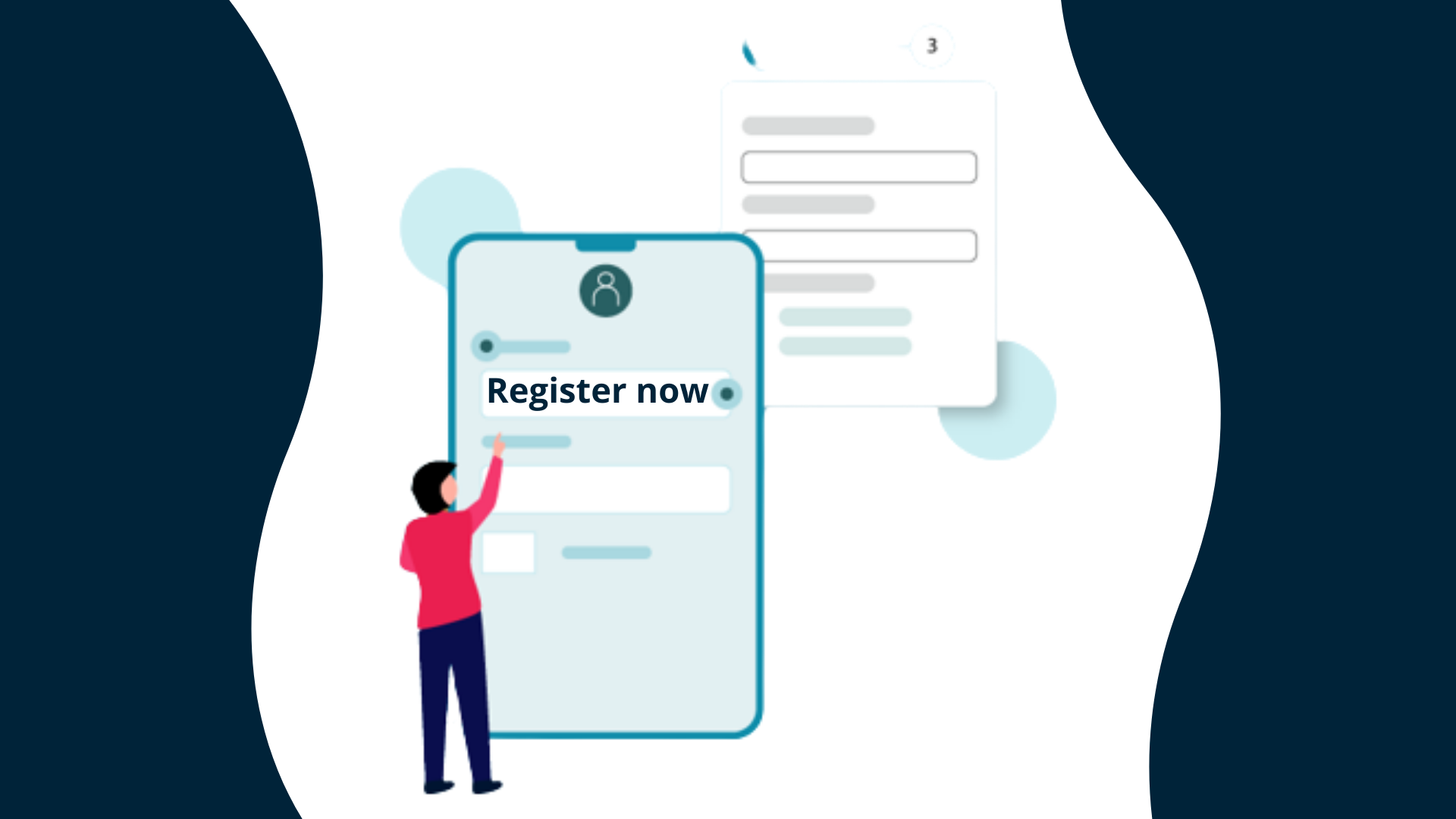USER REGISTRATION
Customer Registration Process on PSP App:
Step – I
PSP Profile Creation (Registration):
- The Customer discovers the UPINepal enabled PSP App on the platform-specific App Store. The PSP is Responsible for customer education.
- Customer downloads the PSP application. The application has UPI Nepal libraries embedded into it. The customer starts the configuration process.
- Customer specifies his choice of SIM which he wants to register on a dual sim device (in a single sim device, the PSP app automatically fetches the mobile number and proceeds). An outward encrypted SMS from Customer’s SIM should go to the PSP server to fetch the Mobile number of the customer. This SMS should be automated without the intervention of the customer. Through this process, the PSP shall not only do the device hard binding but also strongly bind the Mobile Number with the device. This process has to be mandatorily followed.
- The PSP app will request customers to enter further details. Then the user is provided with the option of creating his UPI ID (Virtual Address) in the specified format.
- The PSP may provide any additional features like App login credentials, etc.
Step – II
Registration for Bank Account:
- The customer logs in to the PSP application & selects the option - “Add a Bank”.
- The customer specifies/selects the bank name with whom he is having the account
- This request is generated from the same mobile number registered by the customer during the registration process i.e. Step-I. The Mobile number “registered and authenticated” by the PSP also becomes the carrier of the information.
- The Issuer Bank sends the account details including the Account Number registered for that mobile Number in a masked format to UPINepal. UPINepal sends this to the PSP which in turn passes this information to the PSP App.
- The PSP stores the account details received by the Issuer Bank in its database. In this stage, the PSP Database contains information such as the Mobile Number of the customer, the Virtual Address of the customer, the Name of the Customer on the PSP App and Account no, Account mapped to the Address, Device ID, etc.
- If the user has not set up UPI PIN, they can request a UPI PIN to be set up during the account adding process. The user requests UPI PIN to be set up for the account.
Step –III
Generate UPI PIN
- The customer logs into the PSP application and selects the option to “Generate UPI PIN”.
- An OTP Request is generated by the PSP to UPI for the newly added account. UPI requests an OTP to the Issuer Bank on the basis of the account details entered by the customer. Then the issuing banks sends the OTP over SMS.
- The customer is asked to enter the last 6 digits of the Debit card number, expiry date, and OTP in base 64 encodings. The new/preferred UPI PIN is also provided.
- The issuing bank will only allow the UPI PIN to be set after validating both factors - Card details / OTP.
- The PSP application sends it to the UPI and UPI sends it to the Issuer bank by encrypting it with the public key using PKI.
- The bank completes the request by decrypting the same with its Private Key and confirms the setting of the UPI PIN to UPINepal.
- UPI passes this information to the PSP which in turn notifies the customer.
(Note: The above-mentioned steps are the broad guidelines under which the PSP needs to provide the facility of Customer Registration. However, the PSP is free to tweak the User Experience as long as it provides the above-specified functionalities. The PSP shall also provide the facility of changing/updating the mobile number registered with it by the customer at the time of registration after proper validations.)